Are you having trouble finding Polymer in Palworld? Don’t worry! We have compiled a comprehensive guide to fix this issue and get polymer, one of the most important materials in Palworld.
Polymer is used for crafting a huge number of items in the game, including assault rifles and signs, is made of polymer and not getting it can be very frustrating for gamers.
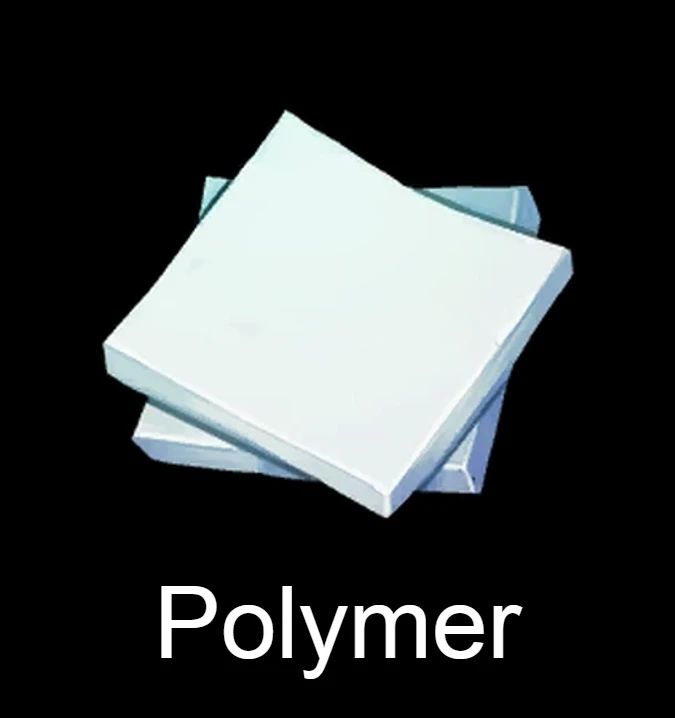
Things you can try if Polymer is Not Showing
Check Requirements
Ensure you meet the conditions to unlock Polymer, including reaching Technology Level 33 and it must be unlocked using Technology Points. In addition, you will also require High-Quality Pal Oil, which is necessary to make polymers.
Disassemble and Rebuild
There is a high chance that the “Polymer Not Showing” issue can be solved by disassembling and rebuilding the assembly line. To do this, you just go to “Build Menu” and select “Disassembly Mode,” and by doing this, various structures you build on your base will be disassembled.
Use the Right Assembly Line
If the above methods are not working for you, you may not be using the correct assembly line to make the polymer as there can be a bug with the benches. Stick to the one that unlocks at level 32 for making Polymer. Remember to have a Power Generator and Electric type Pal for running the assembly strains.








